Hello Hexo,Hello Github Pages
2019.7.9 11:59:16
把刚刚提交到的版本库的操作撤销掉,并将正确的版本提交 这时我们就需要用到 git commit –-amend 命令
我们把文件修改为正确的,然后 git add 到暂存区 再使用 git commit -–amend 命令
这时 Bash 会提示
$ git commit --amend
hint: Waiting for your editor to close the file...做一个功能,可能提交了 10 多次,会不会有一些崩溃?单纯这么多次的 commit 就可能出现有无用,或者可以合并的 commit,就很让人不舒服。
基于上面所说问题,不难想到:每一次功能开发, 对多个 commit 进行合并或者删除处理,这时候就需要用到 git rebase 修改提交的历史 Commit
修改最近的 4 次提交纪录
git rebase -i HEAD~4-i 是 --interactive 的缩写 - 交互的意思;HEAD~4 修改最近的 4 次提交记录;
在 Chrome 中,使用 transform 或者 flex 垂直居中内容块,当视窗滚动到容器一半时再经过第一个内容块(之后的都正常),整个容器块都会被移动
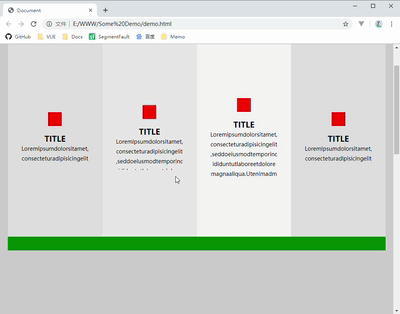
$ git clone https://github.com/electron/electron-quick-start
$ cd electron-quick-start
$ yarn add electron-builder --dev // 官方推荐
or
$ npm install elctron-builder --save-dev需要 Node.js 6.0 或更高版本
npm install electron-packager --save-develectron-packager <sourcedir> <appname> --platform=<platform> --arch=<arch> [optional flags...]必需参数
sourcedir - 应用程序源
使用ssh-keygen生成私钥和公钥
$ ssh-keygen -t rsa
Generating public/private rsa key pair.
Enter file in which to save the key (/c/Users/yog/.ssh/id_rsa):
Enter passphrase (empty for no passphrase):
Enter same passphrase again:
Your identification has been saved in /c/Users/yog/.ssh/id_rsa.
Your public key has been saved in /c/Users/yog/.ssh/id_rsa.pub.
The key fingerprint is:
SHA256:0ZYdnPILyMbV9xpgRE/hWf1MayqhoEYquZTuOMr8EcE yog@YOG-DESKTOP
The key's randomart image is:
+---[RSA 3072]----+
| =+.o.o|
| . .oo*=.oo|
| E o.o++.o++o|
| .. .=o... .o+|
| o.o ..S ....oo |
| = ..o . .... |
|o o.. . |
|=o . |
|==.. |
+----[SHA256]-----+
git log基础查看提交日志
$ git log
commit 2c8fcc81f23aa96073250e1d052473337c968d88 (HEAD -> master, origin/master)
Author: yogwang <yogwang@yog.red>
Date: Mon Jun 17 12:10:01 2019 +0800
wrote a readme file
commit 87c9d12bdd979859811fc224c7f9ade7b97b0d13
Author: yogwang <yogwang@yog.red>
Date: Mon Jun 17 09:52:50 2019 +0800
add distributed
commit 77ac9552a7fb2e8d1f57d324d991de11efa897f2
Author: yogwang <yogwang@yog.red>
Date: Mon Jun 17 09:50:33 2019 +0800
wrote a readme file