Git 官网:https://git-scm.com/
设置提交时的 NAME 和 EMAIL:
$ git config --global user.name "nikename"
$ git config --global user.email "example@example.com"查看设置的 NAME 和 EMAIL:
$ git config user.name
$ git config user.email设置默认Git编辑器
core.editor(commit message编辑时) 和 序列编辑器sequence.editor(比如rebase时)git config --global core.editor "code --wait" git config --global sequence.editor "code --wait"
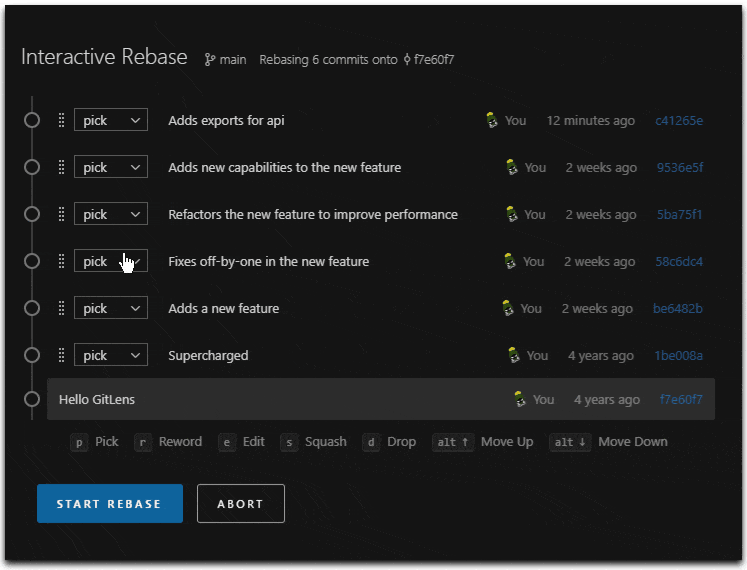
长久以来,我一直都是用的 GitLens 来操作的 Git,特别是在 rebase 的时候,可视化的界面真的比原本的文本编辑好用太多。
最近因为 Github Copilot 高级请求限制的调整,计算了一下高级请求的用量,其实改版后的 Copilot 价格和 Cursor 已经持平。所以准备迁移到 Cursor 开发一段时间(Cursor 的辅助编程体验要好太多了)。
但由于太久没有调整过 VS Code 的配置项了,在同步配置项到 Cursor 之后发现 git rebase 时,没有按照预期打开 GitLens Interactive Rebase Editor 就是上边的动图中的交互编辑器。一直都是在 Cursor 里面以文本编辑的形式打开了 git-rebase-todo 的内容。
所以记录一下如何调整和启用。
把刚刚提交到的版本库的操作撤销掉,并将正确的版本提交 这时我们就需要用到 git commit –-amend 命令
我们把文件修改为正确的,然后 git add 到暂存区 再使用 git commit -–amend 命令
这时 Bash 会提示
$ git commit --amend
hint: Waiting for your editor to close the file...做一个功能,可能提交了 10 多次,会不会有一些崩溃?单纯这么多次的 commit 就可能出现有无用,或者可以合并的 commit,就很让人不舒服。
基于上面所说问题,不难想到:每一次功能开发, 对多个 commit 进行合并或者删除处理,这时候就需要用到 git rebase 修改提交的历史 Commit
修改最近的 4 次提交纪录
git rebase -i HEAD~4-i 是 --interactive 的缩写 - 交互的意思;HEAD~4 修改最近的 4 次提交记录;
使用ssh-keygen生成私钥和公钥
$ ssh-keygen -t rsa
Generating public/private rsa key pair.
Enter file in which to save the key (/c/Users/yog/.ssh/id_rsa):
Enter passphrase (empty for no passphrase):
Enter same passphrase again:
Your identification has been saved in /c/Users/yog/.ssh/id_rsa.
Your public key has been saved in /c/Users/yog/.ssh/id_rsa.pub.
The key fingerprint is:
SHA256:0ZYdnPILyMbV9xpgRE/hWf1MayqhoEYquZTuOMr8EcE yog@YOG-DESKTOP
The key's randomart image is:
+---[RSA 3072]----+
| =+.o.o|
| . .oo*=.oo|
| E o.o++.o++o|
| .. .=o... .o+|
| o.o ..S ....oo |
| = ..o . .... |
|o o.. . |
|=o . |
|==.. |
+----[SHA256]-----+
git log基础查看提交日志
$ git log
commit 2c8fcc81f23aa96073250e1d052473337c968d88 (HEAD -> master, origin/master)
Author: yogwang <yogwang@yog.red>
Date: Mon Jun 17 12:10:01 2019 +0800
wrote a readme file
commit 87c9d12bdd979859811fc224c7f9ade7b97b0d13
Author: yogwang <yogwang@yog.red>
Date: Mon Jun 17 09:52:50 2019 +0800
add distributed
commit 77ac9552a7fb2e8d1f57d324d991de11efa897f2
Author: yogwang <yogwang@yog.red>
Date: Mon Jun 17 09:50:33 2019 +0800
wrote a readme file
Git 官网:https://git-scm.com/
$ git config --global user.name "nikename"
$ git config --global user.email "example@example.com"$ git config user.name
$ git config user.email